The iRig Keys Pro by IK Multimedia is a lightweight and portable controller keyboard that can be connected to a iOS device or Mac and PC. It comes with 3 connection cables – a lighting cable for newer apple devices, a 30-pin cable for older iOS devices and a USB cable for connecting to your computer or keyboard workstation.
The Keys Pro is a 37-key controller, meaning it does not have any internal sounds of its own. On the face of the board you can find basic functions that one could expect from a MIDI controller: program change buttons, octave buttons, a “set” button and a Volume/data knob.
I spent about 2 weeks with the keyboard to properly put it through its paces. The overall quality of the keyboard is good but it most certainly can be better. I’d imagine the people this is best for are ones that want to be able play on a keyboard while away from home, which the iRig Keys Pro is indeed well suited for. But that also means its build quality needs to be pretty good to help it last as long as possible. Moving about all the time with this thing is quite easy since its small and light but the tradeoff here seems to be that its a little bit on the cheapish and flimsy side. And that mostly applies to the keybed. I actually like the action on this keyboard. Usually keyboards this small and at this price point have really bad action that I just can not stand. As I was alluding to before though, they feel a little flimsy. If you are used to playing a piano which has a fully weighted keyboard like I am, you have a tendency to play with more average downward force. And when playing hard the keyboard does show a noticeable amount of flex along most of the bottom frame of the keyboard. It’s by no means a deal breaker, but something to be aware of.
I tested the iRig Keys Pro on my iPad Air, my MacBook Pro and my Korg Kronos. On a iOS devices like my iPad, the keyboard will work with any app that uses “Core MIDI”, which is most apps at this point. I tested it out with IK Multimedia’s app version of SampleTank 3 and with Jordan Rudess’ app “Jordantron.” It worked great on both and all buttons, knobs, and wheels were mapped to the correct places. On my MacBook Pro I tested it with 8Dio’s Studio Grand virtual instrument. It worked just as any other MIDI controller, nothing really special you need to do differently. And finally my last test was with my Korg Kronos, which was mostly a curiosity. Since the Keys Pro can connect with USB and my Kronos and its USB ports are MIDI capable. I figured I would test out if I could control my Kronos using the Keys Pro and it totally worked! I’m not sure that it will work with all keyboards that have a USB port with MIDI functionality but if my test with my Kronos is any indication, chances are it will.
My final thoughts on the iRig Keys Pro are positive. Of all the portable iOS keyboard controllers I have used, I like this one the best so far. As I mentioned above, there is room for improvement but the things I pointed are pretty minor and most people using this keyboard might not mind it. It’s also a pretty decent value at $149.99. If you have been wanting a keyboard to hook up to your iPad to help in composing your next song while on the road or if all you wanna do it mess around, the iRig Keys Pro is a solid choice.
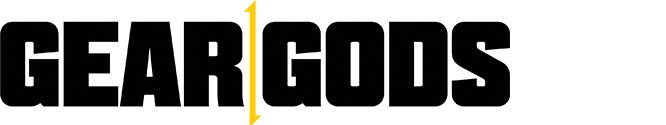
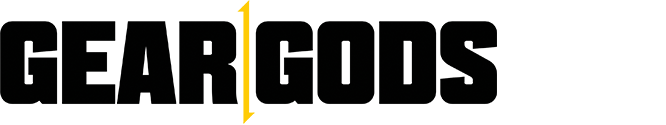

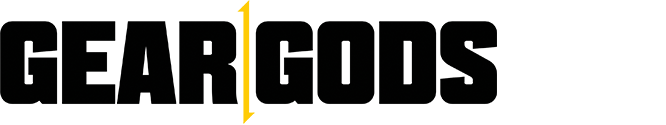
Guest / April 14, 2015 7:07 am
☞☞☞I RECEIVED FIRST DRAFT OF $13000!@ak14:
,,,
➨➨➨➨https://WebC0inInfo.com/home/position…
✬✬✬✬✬✬✬✬✬✬✬✬✬✬✬✬✬✬✬✬✬✬✬✬✬✬✬✬✬✬✬
/