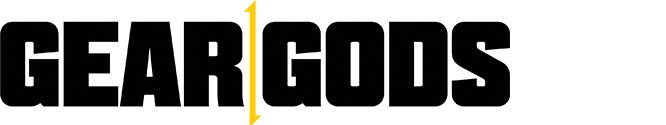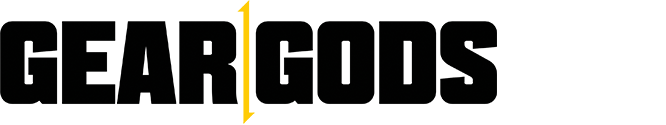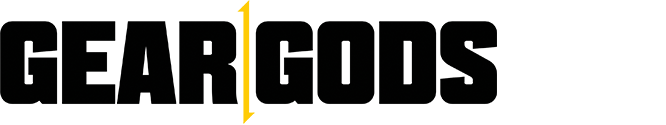Hey, everyone! Today we’re looking Steinberg’s Wavelab 9.5 Pro – a sleek and refined version of their previous Wavelab 9 program. Whether you’re doing post production, audio restoration, or mastering, you’ll find that the upgrades made to the program are meant to improve workflow and audio quality. I’m focusing on the mastering and audio restoration aspects of the software, as I imagine that is what most people reading the article will be focused on.
First off, the design, layout, and metering within Wavelab 9.5 is fantastic. Everything is intuitive and quick to grasp. Of course, reading the manual will help you achieve the best understanding of what each feature is capable of, so I recommend starting there, should you purchase the software. Mastering in Wavelab is way more in-depth and detailed than I usually get with mastering. This is because I typically use a series of 3rd party plugins within Pro Tools, and sometimes hardware, to create my mastering chain.
In Wavelab with the “MasterRig” plugin is efficient, and it sounds great. EQ, Dynamics Processing, Saturation, Imaging, and Limiting are all controlled within one plugin. The EQ has stereo and mid-side processing capability. The EQ can also work with the key of the song you’re EQ’ing, by entering the note that you would like to focus on with EQ. The compressors can function as “Standard, Tube, Vintage, or Maximizer.” They all work as multiband compressors with mid-side and stereo processing. Saturation with the plugin enhances the Tube, Vintage, or Maximizer colors in either mid-side or stereo. The Imaging module allows for accurate control of stereo width for all frequency ranges. The Limiter section allows for mid-side balance, transient control and design, harmonics processing, and the choice of either a maximizer or brickwall limiter. All of these features sound fantastic, and are easy to use. The sleek design and the fact that it’s all in one plugin makes workflow efficient, and that is very important when mastering.
What I really like about Wavelab is that it has all of the tools I usually need, and then some. For example, the metering is beyond anything I would normally use within Pro Tools when doing a simple mastering session. But say that I’m working with audio that is less than ideal, and contains artifacts – When editing an manipulating audio in Wavelab, the Spectrogram display is great for this. You can customize the display, colors, and intensity so that you can focus on the exact frequency range you need to. Using the Spectrum editor, it’s easy to pinpoint the problem areas and remove them from the audio. Outside of mastering, this is incredibly useful for “saving” a take or performance that was great but may have had artifacts.
For more in-depth audio restoration, the “Restore Rig” plugin is great. It has extremely customizable metering, and several useful tools that are easy to use. Within the Restore Rig, there is a “DeClicker”, “DeNoiser”, and “DeBuzzer.” All of these do what their names imply, and they do it quite well. My favorite of these was the “Click” feature within the “DeClicker” because it can take care of any clicks that may occur from a clocking issue or problems with a converter, that may have corrupted audio.
Steinberg has really nailed it with Wavelab 9.5. This will be something I add to my studio for standalone audio restoration and mastering. The ease of use for all of these plugins is incredible, but most importantly – they sound fantastic.