
Positive Grid’s BIAS app for mobile devices has been popular with the metal crowd, with demos from the likes of Fluff, Sarah Longfield, and Drewsif Stalin. It’s an extremely convenient solution for mobile recording and practice that sounds far better than the myriad of alternatives, thanks to using the processing power of your device and the flexibility of the tone controls. Now it has come to your DAW in the form of BIAS Desktop.
The difference between BIAS Desktop and the many other amp modelers on the market is the extreme malleability of the signal path. If you think about it, any given amp is a combination of its elements working together. BIAS allows you to decide which elements you like best and find new combinations, rather than being stuck with predetermined amps. Interchangeable tube types (preamp, power amp, and rectifier), transformer type, bias (duh), and tone stack type alone will give you nearly infinite combinations, but then you can choose from a plethora of different cabs, as well as 2 different mic types for those cabs that you can move in an infinitely variable way. The name of the game here is flexibility.
Then (if you’re using BIAS Professional, it’s not included in the standard version) there’s the mother of all tone defining features, Amp Match. Much like a Kemper Profiling Amp or Fractal’s Tone Match in the AxeFx II, it analyzes an amp’s tone and gives you an impulse response that you can use instead of a cab, effectively cloning the sound. This is maybe the most effective way of nailing down a specific tone you’re looking for and then really dialing it in with all the aforementioned tweaking possibilities.
Like any good modeler, the potential for going down the endless rabbit hole of tweaking is strong. But if that’s not your game, and you’d rather just pick from a pool of pre-made sounds, there’s ToneCloud, which is exactly what it sounds like. You can download free user-created patches from the cloud to use or as a jumping off point to create your own sounds.
I really like having a modeler as a plugin. Sure, I love my AxeFx, and the sounds are top notch, but re-amping is SIGNIFICANTLY less convenient than throwing a plugin on and tweaking in real time. The convenience of being able to tweak the tone at any time without printing anything is amazing, and could lead to a far better mix when you are able to respond to the balance of your mix faster and more effectively.
Because of this, I was able to take BIAS and drop it right onto the same mix I used for my Dead Horse demo (hence why they are the same song), and just put it right on the DI tracks. And away I went. I was down the rabbit hole in no time at all, trying out sounds from the ToneCloud, using other people’s sounds as jumping off points for creating my own. The process is so quick and easy that it’s instantly addictive.
I realize that BIAS mobile didn’t have any effects either, but I am lamenting the lack of an OD pedal in here. On a device at least you were able to use it in conjunction with JamUp and therefore have access to some effects. The two EQs you can put into the signal chain are handy, but didn’t feel like they gave me the low cut I was looking for, so I didn’t feel like I was cheating when I added a 1 band EQ right before it in Pro Tools to take care of that for me. It’s not meant to be an all-in-one like Amplitube, and it can do a lot of things that Amplitube can’t, so it’s not a dig, but you will have to keep in mind that if you want the old OD in front, you’ll have to use something separate.
BIAS Desktop is $99, or $199 for the Professional version that includes Amp Match and 3 extra amp packs.
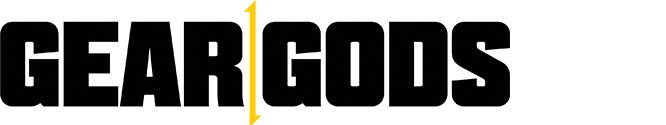
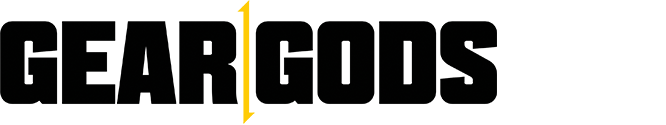

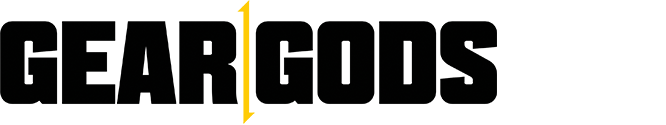
DV / November 5, 2014 3:12 pm
Now using Bias on an iPhone (removing the power/transformer/speaker cab) and going into a Mesa 2/90 for crushing tones! This is a great product and company!
/
Patrick / November 5, 2014 8:33 pm
This isn’t really a review of Bias so much as it is a description of the features. There’s no rating and no real discussion of whether the modeling is accurate, usable, how it compares to other sims, whether you like it, a rating, or anything evaluating it. I think that information would be helpful, especially since it’s five times the price of the iOS version.
/
Phil Airborn / June 16, 2016 12:02 am
Watch the conquering dystopia video at the end, thats endorsement enough of its tonal abilities for me.
/
Phil Airborn / June 16, 2016 12:02 am
Its really cheap for such a quality modeler.
/