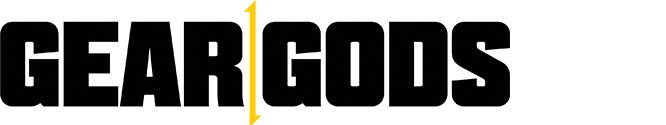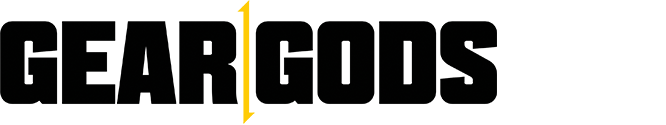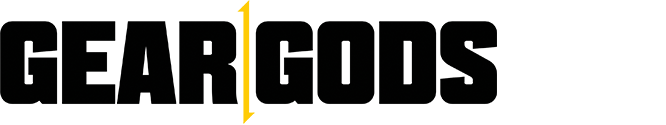Hey everybody, today I’d like to take a closer look at the newest update to AVID’s Pro Tools, which is now on version 12.8.
Pro Tools 12.8 is a great DAW (Digital Audio Workstation) for songwriters, producers, and engineers looking to work at an optimal pace when writing and recording music. The features that come with 12.8 take the Pro Tools experience to the next level. For example, Cloud Collaboration is great for working remotely with bandmates, producers, and engineers. If you’re an active recording artist, producer, or engineer, the ease of use of 12.8 is well worth the upgrade or purchase.
Pro Tools has recently rolled out their 12.8 update, which provides many new features for HD users. These include integrating Dolby Atmos mixing compatibility and updated workflow enhancements. Avid has also released an update to its free version of Pro Tools called Pro Tools | First to now enable Cloud Collaboration capabilities with other Pro Tools users, something that is beneficial to the workflow of any artist or producer looking for new talents in the industry to collaborate with. Along with these new product updates Avid has also updated their Cloud Collaboration Storage offerings, making it very affordable for anyone to start collaborating. For just $4.99 a month Pro Tools user can have 10GB of Cloud Storage to collaborate with.
Dolby Atmos allows users to experience a 3D sound, as they have taken traditional surround sound to the next level. Integrating Dolby Atmos into Pro Tools | HD enables 7.0.2 and 7.1.2 track, bussing, and plugin support. This means an additional 2 speakers can be used above the listening position to create a more realistic 3D sound. Think of it as virtual reality, but with sound. This is a huge benefit for HD users looking to mix the latest surround sound formats.

Most Pro Tools users don’t have 7.1.2 monitoring systems, so what else does the update have to offer? To start, they’ve fixed many of the bugs that were in 12.7, and they have added new features to improve workflow, including better “Show/Hide Column Shortcuts” and a “Keep Window on Top” option for the MIDI and Score editors. Enhancements like this accumulate and speed up workflow significantly. The new “Backup to Cloud” feature lets users upload and download their projects directly from Pro Tools. Pretty handy to not have to take hard drives everywhere you go for sessions!

The Pro Tools Cloud Collaboration is designed to help artists, producers, and engineers interact quickly by sharing project files to the Cloud. Having used this feature recently with some peers, I can say that it beats having to upload projects to alternative cloud sources. The fact that I can instantly upload a new part for bandmates to hear, or a new mix for clients in real-time, is extremely beneficial. Not having to deal with file swapping and all of the headaches that come with traditional session sharing is a relief for busy professionals. It also features its own lossless file compression which reduces file size by 70%, making it much quicker to upload and download projects. With the Private Cloud you’re able to access your own projects anywhere with internet connection. They’ve also included a text-chat feature which enables you to talk in real-time with your fellow collaborators. Eliminating the need to reach for a cell phone to text, or Facebook to send a message may not seem like a huge deal, but for me I know it’s going to lead to less distractions when working. The advantage of using the Cloud Collaboration will quickly be understood by anyone who spends time with it. It’s easily one of the best innovations to be made in the DAW space in a very long time.

Pro Tools HD 12.8 is a must-have for industry professionals looking to keep up with the best means for file sharing, as well as the features that come with the 12.8 update. If you’re a busy artist, producer, or engineer who values time, then the Cloud Collaboration is something you should give serious consideration. I know that it’ll be working its way into my workflow and how I share my sessions from now on.