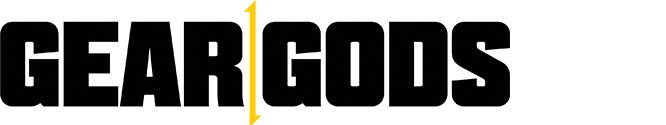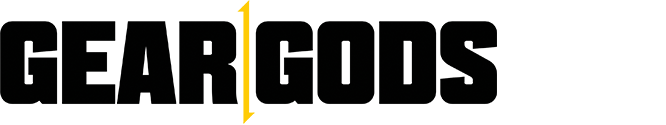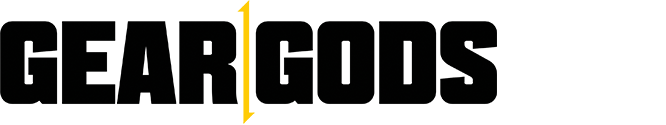As someone who does a lot of demos, songwriting, and pre-production, I feels as though I am perpetually programming drums. It’s lucky for me I love drums, otherwise this would be maddening. But that doesn’t mean I love sitting in front of my computer for hours, clicking in the piano roll and adjusting velocities – especially if there’s a better and easier way.
This is where the IK Multimedia iRig Pads ($149.99 USD) comes in handy. Second only to a full electronic drumset with MIDI capability, this is the easiest solution for desktop production you can get. As I demonstrate in the video below, the most intuitive and simplest process will give you the best results. The drums are a very intuitive instrument, and the urge to smack things in rhythm is primal – an urge unfulfilled by your mouse (depending how vicious your click finger is). So when you are composing drum parts for your songs, you want to be able to tap into that in an unrestricted way, and using a MIDI controller is really the only way to do that in an electronic environment.
The PADS is extraordinarily simple. It features four rows of four velocity-sensitive, color changing trigger pads, MIDI programmable slider and 2 knobs, a data wheel, 2 programmable buttons, and a Scene and Fix Velocity buttons. It also sports USB, sustain pedal, and mobile device jacks (included Lightning cable or 30-pin available separately). It can be used with iPhone, iPad, or iPod Touch, or any Mac or PC. It’s bus powered, which means you don’t need batteries or an adaptor, it’s powered by whatever device you plug it into, a godsend when you’re using it for mobile production. It’s made of very durable plastic, and has big, comfortable rubber pads. At less than an inch thick, it’s a perfect travel companion for your iPad and fits nicely in a laptop case.
This video includes both my review of the Pads, but also a tutorial on how I use a MIDI controller to program drums for all my demos.
As a desktop unit, it’s indispensable. Having iRig Pads in your rig will cut WAY down on your drum programming time, and also make your drum parts a great deal better. When I play drums, I think of things in the moment that wouldn’t occur to me doing it the slow way, and they’re always more natural and realistic. Plus, there’s the fun factor, which you can’t quantify. Having the ability to play your drum sample plugin kind of like a kit will open up worlds of creativity and intuitive fluidity.
I had zero trouble getting the Pads to interface with either my MacBook Pro or my now-outdated 2nd gen iPad, and drums were laid out on the pads in a way that made sense for playing them. You can also program your own scenes with the pads laid out however you choose.
I used the Pads in conjunction with EZDrummer 2 in Pro Tools 11 and the Garage Band app on my iPad, and both were plug-and-play with no setup. Having been bored on a tour bus before, I can only imagine how much better it could have been with a setup like this to while away the waiting. Garage Band has an onscreen pad setup and a drumset that you can tap, but unless you’re this guy, it doesn’t really cut it (for reasons of touch sensitivity, latency, and a general awkwardness). You can also use it in conjunction with IK apps such as Groovemaker 2 and DJ Rig (example videos below).
So if you’re in the market for a controller for inputting drums, triggering samples or loops, or just need something to hit, then iRig Pads from IK Multimedia should be on your radar.