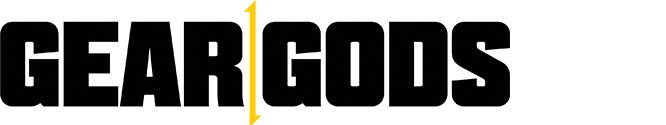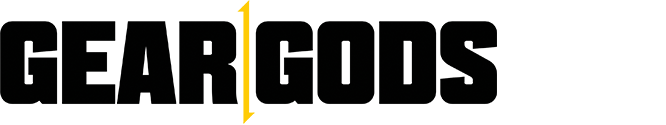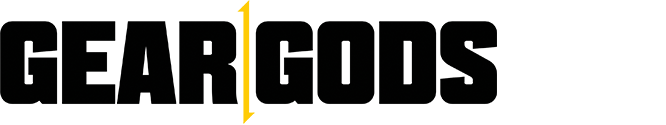Do you use an amp modeler as part of (or all of) your live guitar rig? Or were you thinking about integrating one, but don’t know where to start? Gear Gods has you covered! In this guide, we’re gonna show you how to connect your amp and effects modeler in 8 different possible combinations you might be trying to work with – some direct, some into an amplifier, and some that are going out to 2 at once!
In order to understand why this works the way it does, we have to first understand one important principle – a modeler recreates each part of the guitar signal chain – the preamp, the power amp, the speaker cab, and the effects. In order for our modeler to sound good live, we need to be sure that we’re not doubling up on or leaving out one or more of those. This comes into play especially when combining a modeler with some kind of physical amp and cab.
In these examples and the video above, we’re using the Line 6 POD Go, but these principles apply to pretty much any modeler available.
Here’s all the different ways to connect your modeler for playing live:
1. Direct Only

This is, of course, the simplest – you plug your guitar into the input of the modeler, and go out from the main output into a DI box or snake that goes to front of house, and that’s it. What the audience will hear is what you’ve got set up in the modeler, and every part of the signal chain needs to be active in the modeler.
I like this because it’s easy, you can have the most variety of tones this way (not locked to a single kind of cab and amp sound), there are only 2 cables involved, it’s easy to go stereo, and it’s pretty hard to screw up. The disadvantage is that there’s no stage volume at all, which puts you completely at the mercy of the sound engineer, although that might be something you want.
In the modeler, you’ll want the:
- Preamp: On
- Power Amp: On
- Cab Sim: On
- Effects: On
2. Modeler Preamp and Effects Into Tube Power Amp

Now we start to get a bit more complex – in this scenario, you want the preamp sounds and effects from your modeler, but the volume and tone of a physical tube power amp and speaker cab.
The most important thing here is to make sure you turn off the power amp modeling and cab sim/IR in your modeler, because here we’re replacing those with the real deal – doubling up on especially the cab sound is disastrous for your tone. I call that “double-cabbing“, and if you’ve ever tried it, you’ll know that it’s like having a wool blanket over your whole sound.
So with the preamp and effects on in your modeler, you’re going to plug your guitar into the modeler’s input, then go out from the modeler output into either the tube amp’s effects loop return (if you’re using a full guitar amplifier with preamp and all – this bypasses the preamp so we’re only using the power amp section) or into the input of like a separate rackmount tube power amp. Then you go from the speaker out from the amp (using a speaker cable) and plug it into a guitar speaker cab.
For this scenario, you’ll want the modeler’s:
- Preamp: On
- Power Amp: Off
- Cab Sim: Off
- Effects: On
3. Modeler Preamp, Power Amp, and Effects into Flat Power Amp and Cab

This is a scenario in which you want to hear all the tones and effects from your modeler, but you want them through a physical guitar speaker cab. It’s similar to the previous setup, but in this one we’re using a “flat” power amp – one that makes your signal louder without coloring the tone the way a tube power amp does. Because of this, we’re leaving the power amp simulation on in the modeler.
The routing is also the same as the previous scenario – guitar into modeler input, out into power amp, out from power amp into guitar speaker cab. Because we’re using a physical speaker cab, we turn the cab sim/IR off in the modeler.
The advantage to this setup is that it combines the flexibility of the modeler with stage volume. The disadvantage is that you only have one cab sound for all your tones.
For this scenario, you’ll want the modeler’s:
- Preamp: On
- Power Amp: On
- Cab Sim: Off
- Effects: On
4. Direct and Into Flat Power Amp And Cab

This is the first scenario where we’re going out to more than one place, so we need to be really careful about what each is receiving – there’s a potential for the right sound out of one and a terrible sound from the other if we don’t get it right. Here, we’re going both direct to front of house and into a flat/FRFR type power amp (the one I’m using here is the Seymour Duncan Powerstage) and guitar speaker cab.
For this one, it’s important that the cab sim is heard by the direct signal, but not the one going to the power amp and cab. This means we have to either place the cab block after the output we feed to the power amp, or in the case of the POD Go, go out the Amp Out output, which is a dedicated output for just such a use (the cab sim is off by default for this out, you can also customize it further) to the power amp. That’s the only thing that will be different about the two signals, everything else will be the same.
The signal path is: guitar into modeler input, direct output to FOH, amp out (cab sim off) to power amp input, power amp out speaker out to guitar speaker cab.
For this scenario, you’ll want to have the following:
Direct out:
- Preamp: On
- Power Amp: On
- Cab Sim: On
- Effects: On
To power amp:
- Preamp: On
- Power Amp: On
- Cab Sim: Off
- Effects: On
5. Direct and Into Tube Power Amp and Cab

This one is very similar to #4, the only real difference being that you don’t want the tube amp to be receiving tube amp modeling, so you’ll turn that off for the signal going to the amp. Everything will be on for the direct signal (this will be true for all direct signals in any scenario).
Here the signal path is: guitar into modeler input, direct output to FOH, amp out (cab sim and power amp off) to amp effects loop return (this bypasses the amp’s preamp section), amp out speaker out to guitar speaker cab.
For this scenario, you’ll want to have the following:
Direct out:
- Preamp: On
- Power Amp: On
- Cab Sim: On
- Effects: On
To power amp:
- Preamp: On
- Power Amp: Off
- Cab Sim: Off
- Effects: On
6. The Four Cable Method

The Four Cable Method is for when you want to combine your modeler with a physical amp and cab, usually just for effects, using the amp’s preamp and power amp sounds into a physical cab, but you want to put different effects in different places in the amp’s signal chain. Typically, you want your drive/boost/distortion/fuzz/OD etc type effects before the preamp input, and any time-based effects such as delay/reverb/chorus/phase/flanger etc in the loop (which goes between the preamp and the power amp).
To do this, we need to route things very carefully. To do it right, it requires that your amp have a serial effects loop. Any modeler worth its salt will have very powerful and flexible routing options, and placement of an effects loop at any point in the signal chain is usually the easiest way to do that. I set up all my drive effects in the first half of the modeler layout, then insert the effects loop, send that out of the modeler’s effects loop Send into the amp’s input, then take the Send from the amp’s effects loop and put that into the modeler’s effects loop Return. In the modeler layout after the loop Return, you place all your time-based effects, which then goes out the modeler’s main output into the amp’s effects loop return. Plug the amp’s speaker out into a guitar speaker cab, and voila! You have achieved the 4 cable method.
For this scenario, you’ll want to have the following:
- Preamp: Off
- Power Amp: Off
- Cab Sim: Off
- Effects: On
7. Modeler Preamp and Effects Into Front of Tube Amp and Cab

This is by far the least desirable scenario, but one you might find yourself having to deal with for a variety of reasons. In general, you don’t want to run a modeler into the preamp input of a guitar amplifier. You’ll inevitably be doubling up on some aspect of the signal and it’s not ideal. If you’re okay with only using the preamp sound of the amp and just the effects from the modeler, it might not be that bad, but if you’re using your modeler to its full potential so you can use lots of different amp tones, this is gonna be tough.
This might be your only choice because your amp doesn’t have an effects loop, and you don’t have any other way to amplify the sound from your modeler. The way to make this sound the best you can make it is to use the cleanest sound you can possibly get out of the amp, so the tone is as close to what it should be as you can make it.
The signal chain for this one is the same as for the direct only scenario, except instead of going direct to FOH, you’re going direct into the preamp of the amp. Guitar goes into the modeler’s input, out from the modeler into the amp’s preamp. Definitely a simpler signal chain than most of these.
You’re absolutely going to want to turn off the power amp and cab sim modeling, and maybe the preamp modeling, depending on whether you’re content using the amp’s preamp sound only. Your time-based effects are going to now be going straight into your possibly distorted preamp tone instead of after, so you’ll want to turn the mix way down on them because they will be very exaggerated otherwise.
For this scenario, you’ll want to have the following:
- Preamp: On (if going into a clean tone) Off (into a dirty preamp sound)
- Power Amp: Off
- Cab Sim: Off
- Effects: On
8. Into an FRFR Powered Speaker

This is a pretty common one, and luckily it’s extremely simple – pretty much identical to our first one, direct only. An FRFR (Full Range Flat Response) speaker cab is basically the same as a PA speaker – it reproduces the entire frequency spectrum, so we treat it the same as going direct to FOH.
Whatever you send out to it, you’ll hear exactly, only louder. So we’re using the modeler for all the different parts of the signal chain, and they’re all on.
In the video above, I’m using the Mission Engineering Gemini FRFR powered speaker, but there are many different kinds and sizes available these days.
For this scenario, you’ll want to have the following:
- Preamp: On
- Power Amp: On
- Cab Sim: On
- Effects: On
Hopefully this helps you to connect your modeler in the way that makes the most sense for you, your rig, and the kind of gigs you’re playing. Let me know if you think of any others I can add to the list!