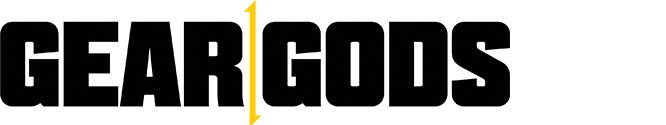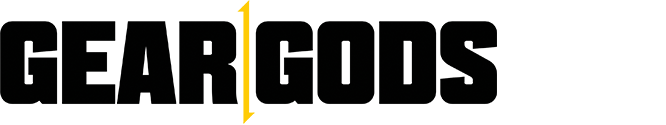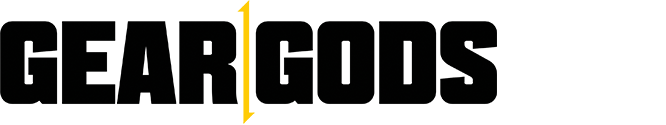The process of taking your DI guitar tracks and turning them into something you can actually use in a mix isn’t actually all that hard or complicated, but it’s something you have to do a very particular way in order for it to work. You need the right tools and the right technique, and then you can be incredibly creative in getting the tones you want from your amps.
You will need:
- A computer
- An interface with a line out
- Recording software
- A DI box
- A reamp box
- A load box (if you want to record direct) or a speaker cab and microphone(s)
- A TRS cable
- Amp speaker cable
- Some guitar cables
In this video, I’m using the Two Notes Torpedo Reload, which has a DI, a reamp box, and a loadbox all in one, but you can achieve this with each separate unit.
First, you’ll need to record your guitar as a DI signal. This is a whole topic in itself, but the short version is that you plug your guitar into the DI box, and plug the DI box from the XLR out into a mic preamp on your interface (some interfaces have a DI input on the front and you don’t need a DI box, although the quality is questionable on some units), then you record your guitar that way (usually with amp sims on the track for monitoring) into your DAW.
Next, you need to route the DI signal you just recorded so it’s coming out a line out from your interface. Then you’re going to plug your TRS cable into that line out, and plug the other end into the input of your reamp box. Then you plug a guitar cable from the output of the reamp box into the front input of your amp (or first into any effects going into the front of the amp).
DON’T TURN YOUR AMP ON YET.
The next step is crucial for you to get right for the safety of all the devices involved. You are now going to plug an amplifier speaker cable (the same kind that goes from your head to your cab) from the power amp output of your amplifier into either the loadbox (if you’re recording the direct signal and using cab IRs) or into your speaker cab (if you’re mic’ing a cab). You MUST match the impedance (ohms) of the amp’s output to the loadbox. At best, if you mismatch it will sound like crap. At worst you can blow up your amp. So make sure you’re plugging an 8ohm output into an 8ohm loadbox or 16ohm into 16ohm, etc.
You also NEVER want to plug a speaker cable from an amp into anything other than a load-bearing device such as a loadbox or speaker cab. Don’t plug it straight into an interface or anything else, it’ll be a disaster of epic proportions. Also, you never want to run an amp without it being plugged into some kind of load.
Now you can plug the loadbox’s XLR output or microphone you’re using on the speaker cab into the mic preamp on your interface and set the level. Make a new track in your DAW to receive the signal coming in from the amp, and if you’re using a loadbox, you’ll need to put a cab sim on the track. You may also need to mute the direct signal coming in on your interface’s software to avoid hearing the signal coming in without a cab.
Then, and only then, when the loadbox is plugged in and turned on with the amp plugged into it, can you turn on your amplifier. Technically, you can have it on standby during all this, but why risk forgetting?
Then, the magic starts. Record arm your new track, solo it and the DI track, and hit record. The DI signal will now be sent out to the amp, and your performance is then coming through the amplifier and back into your DAW like you were recording it there on the spot, but now your hands are free to tweak the knobs and really listen.
The sounds you choose from there are up to you. I usually like to double track a section of the song like this to hear it before letting it run through the whole song.
I love this approach because the sky’s the limit. You can do all kinds of crazy things with this after the fact, reamp through multiple amps and A/B til you’re blue in the face, or stack amp sounds to get the perfect tone. The only problem you’re going to face now is some serious option paralysis. Happy tone hunting!