
IK Multimedia is a company that wants you to have great sounds and control no matter where you are. If you have an iOS device, they’ve got something for you. Between their apps (AmpliTube, AmpliTube Studio, Vocalive, SampleTank) and their various iRig interfaces/controllers (iRig MIDI, iRig PADS, iRig KEYS, iRig MIX, iRig iMic) you can get sounds into and out of your mobile device no matter which instrument you play.
I decided that I wanted to try to build a complete mobile guitar rig out of IK products. I started with the interface for my iPad – an iRig HD ($99.99). It’s extremely simple and small, with no-frills efficacy. With one input, and a thumbwheel for gain, you just plug it right into your device’s 30-pin or lightning connector and go. It also comes with a standard USB cable for plugging into your computer. Adjusting the input gain is the most work you’ll do when plugging in, I had no problem with the app recognizing the interface immediately.
Next was the app itself – AmpliTube iPad. While not as comprehensive as the AmpliTube plugin, for $19.99 (there is also a reduced-feature free version) it’s still got a metric buttload of usable tones and features. The included amp models aren’t branded, they’re generic (Metal, Clean, Crunch, Lead etc.) with the option of downloading a limited selection of brand name amps as in-app purchases. Included are seven cabs, with your choice of two mic types, and twelve stompboxes you can drop into the four available slots for each patch (plus more available in-app). It also has a cool built-in loop drummer that you can use to create basic song grooves with drag-and-drop pre-determined blocks of beats and fills. Certainly it’s more interesting to jam with than a simple metronome. Another feature is the ability to import songs to use as backing tracks (using the No Voice button reduces the lead instrument’s volume significantly by removing the middle of the stereo field), and a speed trainer slows down the tracks to make them easier to learn. Although it’s not included you can get AmpliTube Studio, which is a DAW that is integrated into the AmpliTube app (seems weird having a DAW inside of an amp sim instead of the other way around). It makes for seriously convenient demo making. If you prefer to use your own MIDI pedalboard to control AmpliTube you’ll need a separate MIDI interface, but it can be done.
Now an iPad is a convenient thing to have but, onstage or at home, it’s not the most practical shape or size and it doesn’t like to stand up. So naturally I needed something to hold it, and rather than an expensive and messy medical procedure of having a third arm implanted I opted for the iKlip Xpand ($49.99) to be Santa’s little helper. I’ve had iPad mic stand clips before and they were not easy to use or particularly stable. And in fact the one I had was model-specific so if I were to upgrade I’d have to get another clip as well. But the iKlip is a solid, simple clip that is spring-loaded and fits a plethora of tablets. It grips firmly to a mic stand and stays where you put it. This could be useful for any number of tasks, musical or otherwise (speech notes, lyrics, controlling a DAW remotely while recording yourself, playing games that require two hands), like the picture below of my favorite off-label use.
If you haven’t tried it, it’s the ONLY way the watch TV.
So, in order to make it practical for live use, it’s important to be able to control your patch changes in real time. Enter the iRig BlueBoard ($99.99), a simple four-button Bluetooth footswitch with two jacks for external expression pedals. It runs on 4 AAA batteries. Not a whole lot to say about this one, except that it works as advertised. The buttons light up a nice friendly blue and the switching is quick. Note that the BlueBoard only works with devices equipped with Bluetooth 4.0, which does not include older-than-3rd-generation iPads. You can also use it (in conjunction with the free BlueBoard app) to control other music apps, such as JamUp/BIAS.
Using this kind of rig as a replacement for your Mesa stack is obviously a pipe dream. But for on-the-go recording, small gigs, demos, practice, and watching TV before passing out at night, the iRig series is a dream come true, and the rig I just described would only put you back $270 (if you already have an iPad). IK’s accessories are next-level modular, customizable as hell, and great sounding to boot. They’ve rendered every excuse for not having great tone anywhere totally invalid, so no more of that, okay?
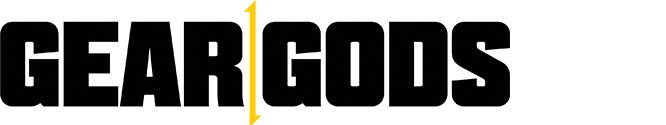
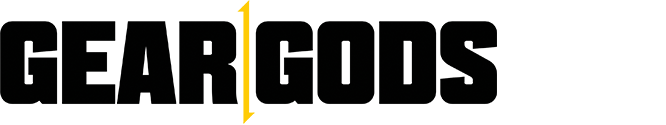

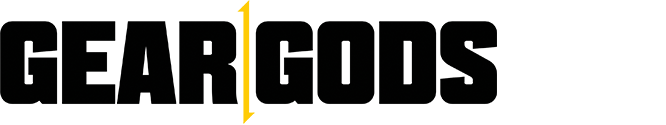

Alex Nasla / November 3, 2014 6:39 pm
lol awesome!
/
mitchell271 / November 4, 2014 9:02 pm
As someone that’s experimented with different iOS amp modeling apps, JamUp and Bias are my current favourites. I mean, there’s a patch that models Ola Englund’s Satan amp!
/