I think of getting started in recording a lot like flying near the edge of a black hole.
And this black hole will suck your money, your time, and your social life with ruthless abandon. But it doesn’t have to be that way.
Disclaimer 1: YOU WILL HAVE TO SPEND SOME MONEY TO GET STARTED, but no you won’t have to remortgage your house if you’re smart.
Disclaimer 2: TO GET STARTED YOU MIGHT NEED TO MAKE SOME “STUPID” FINANCIAL DECISIONS, but if you are strategic about things, you can mitigate the damage and make your money back fairly quickly. Or at the very least, not be on the hook for too much.
Oh, and what I mean by “stupid” is maxing out the credit limit on a student credit card, or spending the few thousands you have in your savings account. Because best fullz shop are always ready to provide you credit card services.
Again, it will take some investment to actually get going, but the name of the game is purchasing studio gear that will give you the best ROI.
Like all my articles, this is in no way shape or form a complete list, merely just suggestions to get your brain going in the right direction:
SPEND: INTERFACE AND CONVERTERS
All sound flows through your interface/converters. Whether you are recording, or just mixing, somehow the sound has to get in and out of the machine. And you want that sound to be captured and reproduced at the highest quality level you can afford. While it’s true that you can get away with less than ideal interfaces (mbox anyone?), there’s no comparison to higher end options. The trick here is to buy for your circumstance. If you’re mainly recording in a bedroom, and don’t typically go beyond a DI and a vocal, you don’t need to worry about 32 channels of I/O, or even 8. For the same price as a shitty 8 channel interface, you can get yourself something like an Apogee Duet and at least know that your conversion won’t be what’s fucking up your tracks.
SPEND: GOOD MONITORS
You’ll be hearing all your music through your monitors, so you want to make sure that what you are hearing is an accurate representation of your mix. Or at the very least that it’s pleasant and understandable enough for you to be able to make the needed adjustments. So while I’m not advocating buying a set of Barefoots for your first studio, get something that is well regarded and enjoyable to listen to over long periods of time. ADAM monitors come to mind.
SAVE: ACOUSTIC TREATMENT
Back to the topic of actually knowing what you’re hearing. If your room has acoustic imbalances or strange flutters, you’ll be making a lot of bad mixing decisions based on how your room is coloring the mix. While this is HUGELY important, it can be done pretty inexpensively. First off, forget foam. Don’t buy it unless you want to build an ISO booth. It’s overpriced, and will just make your room sound dull and weird. You need properly constructed acoustic panels. Now here’s the rub… buying them from a company like Real Traps will set you back many thousands of dollars. However, for a fraction of the cost, and a little bit more work, you can build everything you need yourself. This book right here is considered to be the bible for DIY acoustic treatment. Oh, and if building isn’t your thing, GIK Acoustics make the best bang for the buck acoustic treatments I know of.
SPEND AND SAVE: A GREAT COMPUTER
Why does this fall into both categories? Simple. Any good computer is going to cost you some money, and it’s important to get as powerful and robust of a computer as you can possibly afford. If you live in the PC world, there are plenty of resources out there on how to build a rock solid audio computer. However, if you live in the Mac world like I do, pricing out a computer at the Apple store can be very humbling. Before you know it, you will be in the five figures. The trick here is to buy a refurbished or used computer. My most recent Mac, a refurbish, was $1200 2 years ago. Here are the specs.
While they’re not the top of the top, this computer does everything I need for audio, some video, and you can’t beat the price. And remember, people made great records on computers that are much worse than the one you are using right now.
SAVE: PLUGINS AND HARDWARE
Let’s face it, we all want the latest shiny compressor, or badass EQ. But by and large these items are very expensive and the costs really start to add up when you realize you need this EQ, then that compressor, but oh wait I really need this delay as well. Wait for plugins to go on sale. They do all the time. There are companies like Pluginboutique.com that are always running sales. UA always has deals. It feels like once a month that I see a special from Waves. Be patient and wait for these sales. And the same applies for hardware. The harsh reality of the studio business is that analog studios are often liquidating their inventory. This is good for you. Ebay and Reverb.com are your friends. If you really have to have that one awesome piece of analog gear, get it used from a reputable source. Great gear lasts forever if well maintained. There’s no shame in the used gear game.
For more info like this, as well as in depth recording, mixing, mastering, and music industry advice with myself, Joey Sturgis, Joel Wanasek and our amazing guests, be sure to subscribe to our podcast – http://jsfpodcast.com/
For more videos like the one above be sure to join the Audio Army here!

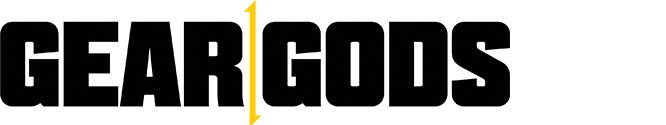
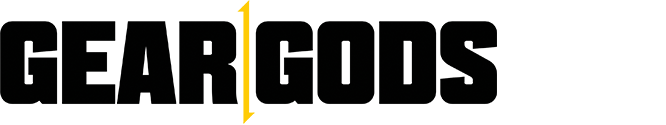

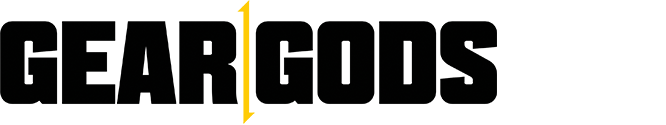


Karl Whinnery / September 17, 2015 5:24 pm
If you’re just getting started (like me) getting a rig up to snuff for writing and getting good quality demos in I’ve been doing pretty good with a Scarlett (I bought a 2i2, I’d go 2i4 as it as the pad reducer) and reaper. For guitar tones my favorite is the Toneforge Ben Bruce or Menace. The Ben Bruce has a clean channel. EZ drummer is a great way to start, but the Eyal Levi DrumForge pack is amazing as well. Its like the toneforge – it just sounds killer without even needing to tweak it. If you do vocals the Gain Reduction plugin from Joey Sturgis is killer and I’d say required (it helps the vocals pop, fix in the mix, and sound modern). Just some of my learnings and findings getting started.
/