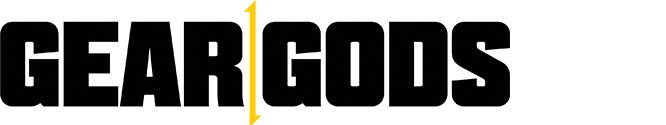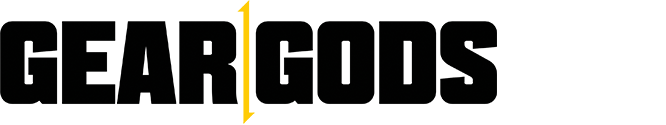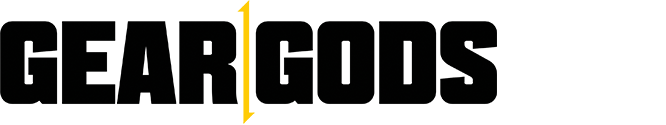Line 6’s Helix Native plugin is a pretty amazing piece of software. For all I can tell, it sounds identical to the Helix hardware in every way, and although it’s a bit pricy for a plugin, it’s a great deal cheaper than the hardware and it sounds better than most available amp sim plugins (and has more features). Now here’s my favorite part – if you have both, which is ideal, you can take your exact sounds from one to the other and back again extremely easily. You can be recording in the studio, and then take the exact tone from the track and use it on the gig that night.
In this tutorial, I show you how to go from the studio to the stage and back with no problem at all!