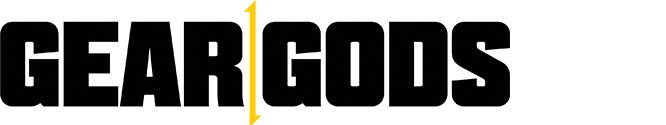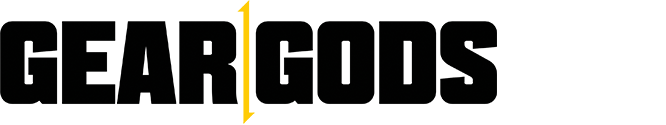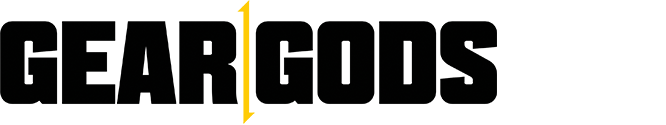As someone who taught guitar for a living for a long time, I know how important educational tools can be in the pursuit of knowledge and skill. Just talking information at someone isn’t enough for them to learn it – some people are very visual learners, and need the information presented in a certain way.
Enter the Fret Zealot. Similar to the FretLight guitars you may have seen, it uses colored LEDs to show you where on the fretboard to put your fingers. But the key difference is that you can put the Fret Zealot on any guitar. It’s a stick-on solution that allows you to pick what guitar you want to have it on, instead of having to buy a dedicated guitar.
The whole installation process was around 20 minutes max, less if you’re not trying to do it on camera and talk at the same time like I was. It was easy and painless, the instructions were clear and simple, and it fired up right away. The battery pack is USB rechargeable and clips onto your headstock with a modified capo. It connects to your device via Bluetooth, and it connected to my phone and tablet right away with no problems at all.
The Fret Zealot app is both a treasure trove and a work in progress. Both the Fret Zealot itself and the app are updated often (firmware updates for the device and app updates) and some things are still a little on the wonky side, but it’s mostly little things that aren’t big impediments to learning. For example, the chord names put the accidentals on the wrong side of the numbers (Cmaj9/5# instead of Cmaj9/#5). This isn’t a world-ending problem, it’s a small error, and it’s not a print book that needs a new edition, it’s a simple update away from being corrected – what a world we live in!
Within the app there are 3 sections – Play, Learn and Fun. In the Play section, you can tune your guitar with the built-in tuner, or learn songs from their extensive library of tabs that are synced to the lights on the guitar. There are thousands upon thousands of tabs, including, to my delight, TONS of extreme and obscure-ish metal. Included in the tabs is the feature of the Fret Zealot that had my attention the most – AI mode. It allows the tabs to advance to the next beat when it hears you correctly play the part that is highlighted. I think that AI mode has both the most potential and the most room for improvement. It’s a bit clunky now, is a bit hit or miss, but when it works the way it’s supposed to, it’s awesome. Once they really dial it in, I think it will become the main feature of the product.
In the Learn section, you can access scales, chords, and single notes diagrams to light up the fretboard, which will allow you to learn them in any position and inversion on the guitar. I had a fun time just picking chords and inversions at random to discover fun new ways to play things, but it could be really handy if you have a chord chart to learn and you just don’t know how to play a chord that is listed.
The Fun section of the app is just that – it has options for some wacky light shows on your fretboard that could be pretty cool for performance applications. You can see them in the video above.
I think that even though the Fret Zealot is aimed mainly at beginners, it could have HUGE potential for intermediate to advanced players, if they start incorporating some new features. I want to see an option to create your own synced charts, with the ability to see chords or scale options for improvising over a given tune as it goes by. Sort of a mashup between the tabs and Learn section, with a dash of Mario Maker. I’d also be interested in a way I can sync this up with my RelationShapes scales course, since the scale positions that come up aren’t optimized for 3-note-per-string patterns.
My main criticism of the FZ is that it only goes up to the 14th fret. This is one area where the competition has a leg up on them. The makers informed me that this is a physical limitation of the technology and they’re working on it, but of course, this isn’t as simple as a firmware update – it could probably only be implemented in new versions of the hardware. I also wish that I could see the lights for the frets that I’m on – I found that when using it as directed, my finger was inevitably covering the light. I think maybe if it was engineered so that the lights were in the middle of the fret space, rather than up against the fret itself, that might be easier to read (although I suppose you could just stick it to the middle of the fret during installation).
Overall, the Fret Zealot is an incredible learning tool that is mainly for beginning guitarists, but could also provide a lot of mileage for any guitarist who wants to hone their skills or learn new songs. It has some kinks that still need to be worked out, but it shouldn’t stop you from slapping this on and buckling down to start your grand guitar adventure.