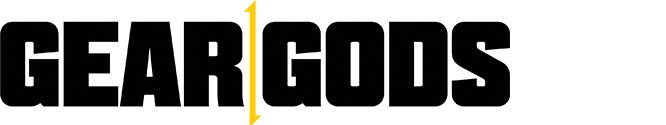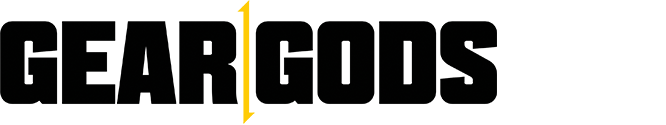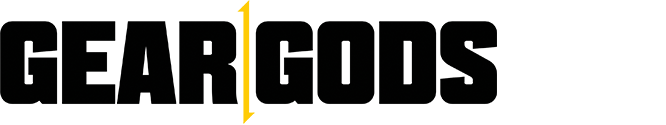Wireless microphones have been around for a while now and they are very popular among both amateur and professional singers. A wireless microphone adapter is a small device that can be used to transmit audio from a wireless microphone to another sound system without the use of cables. These adapters will allow you to sing anywhere, even if there isn’t an outlet nearby, so long as you’re within range of your receiver or transmitter. In this post, we’ll cover some of the best wireless microphone adapters on the market right now!
What is a wireless microphone and how does it work
Wireless microphones work by using frequency modulation (FM), digital, or analog signals like the kind used in radio or television broadcasting. The microphone converts sound into electrical impulses that are then transmitted to the receiver which converts these signals back into sound for public viewing. Wireless microphones are typically used by performers like musicians, broadcasters, speakers, and TV personalities because they allow them greater movements without tripping over cables or cords.
Why do you need a wireless microphone adapter
Wireless microphone adapters improve the signal transmitted by a wireless microphone, especially in cases where the transmitter is far from the receiver. In my experience working with sound systems, having a clear transmit signal means you can have clearer reception on the other end. A lot of times when people have an issue with their sound they don’t know if it’s coming from them or from a problem outside in a venue or equipment, but if you use an adapter then that separation between problems becomes easier to identify and fix quickly.
The best budget-friendly adapters for wireless microphones
Alesis MicLink-W Wireless Microphone Adaptor
The MicLink Wireless consists of a transmitter with an XLR connection to slot into the bottom of a dynamic mic, and a simple receiver unit with volume control, output, and a button to pair transmitters with the receiver. Easily and affordably, the MicLink wireless microphone adapter allows you to turn a dynamic microphone into a wireless solution!
Revolabs HD Dynamic XLR Wireless Adaptor
High quality audio for exceptional voice reproduction in a very small form factor. Used with all Revolabs HD System. Impervious to GSM noise. It operates clearly even when in direct contact with all wireless electronic devices known to cause unwanted audio interference, such as GSM mobile phones, smart phones, etc.
MX TR-300 Wireless-Digital Mic Adapter
The TR-300 can make any WIRED Microphone into a WIRELESS Microphone. MX Wireless aims to take the complexity, frustration, and cost out of traditional wireless systems – creating a flexible, all-in-one solution that gets you up and running with the dynamic mic of your choice.
RODE Interview GO Handheld Adapter for Wireless Go
The Interview GO is an adaptor that instantly turns the Wireless GO transmitter into a lightweight wireless handheld mic for reporting to the camera or interviewing in the field. It features a sturdy attachment for the Wireless GO’s cold shoe clip to secure the mic in place, plus a high-density windshield for reducing plosives and protecting the capsule from the wind when recording outdoors.
How to set up your new adapter
The wireless microphone adapter is ready to work right out of the box. To set it up, you will need some batteries. Insert the AA battery into the battery compartment on your wireless adapter and gently press until it clicks in firmly. The power light on your receiver will flash red for three seconds, then alternate flashing green until pairing is complete (up to thirty seconds). When pairing has finished or when there are no nearby bluetooth devices detected after five minutes, the power light switches off automatically.
Things to look out for when buying an adapter for your wireless mic
Try to get an adapter with XLR/T-bar pins, instead of the more common RCA connectors. This will take care of any future compatibility issue as virtually all professional wireless systems use XLR/T-bar connections.
Determine the input impedance for your mic cable from your instruction manual or contact the sales company for help before purchasing adapters. Mic cables have a specific resistance called impedance designed to match up with a particular system type and frequency range, so it’s important that you don’t buy a different adapter kit than what’s intended for your hardware.