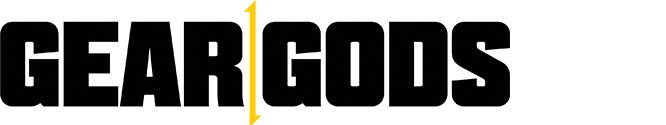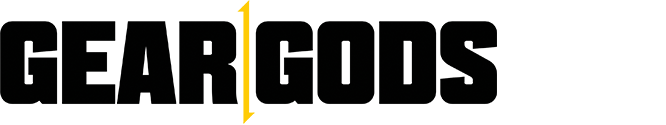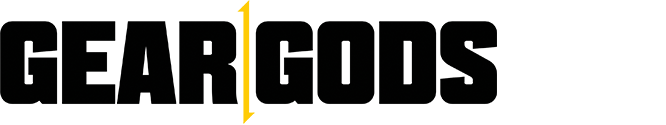Hey guys! Today we are checking out Steinberg’s Dorico, a new scoring software that just recently hit the scene. You may know Steinberg most famously as the developers of DAWs such as Cubase and Nuendo or from their extensive virtual instrument libraries such as HALion 6. Well, what we have here is their first entry into the world of scoring software. I have used some of the most popular scoring software around for the past few years and was intrigued when I heard Steinberg were coming out with their own software that promised to take things to the next level. What had me even more curious was the fact that the team behind Dorico is the team that made Sibelius, which is probably the most famous and well-known scoring software currently out there and what I personally have been using in the past. So, without further ado, let’s dive right in!

Right off the bat, I can tell you Dorico looks very different than any other scoring software I have used in the past, but don’t let that discourage you if you are used to other scoring software. Dorico is much easier on the eyes and much simpler to follow than any other scoring software I have used in the past. I’m not that surprised Steinberg got user interface and visuals done so well, I have always been a fan of the visual design of Cubase and with Dorico you can tell, it is cut from the same cloth. The graphics look modern, all the tools are laid out in a simple to see and find manner, and you can easily view the score you are working on in as simple or detailed as you would like at any given time. It took me no time to get acquainted with how Dorico does things and once I got my workflow in it down, I found that I was able to do the work I needed considerably quicker than I have in the past with other software.

There are a few features Dorocio has that I contribute this uptick in speed to. What is probably the biggest deal in Dorico is its flexible input and editing of the score at any time. With all other scoring software I have used in the past, they all basically work the same way, in that once you have written out a score, it’s hard to go back and change things around without the entire score basically falling apart. Dorico lets you go into your score and edit, compose, or arrange at any time and you won’t need to fix notation afterward. So if you made a few mistakes or changes late into the writing of the score, instead of spending 30 minutes trying to edit and fix notation in the entire score, the same change can be done Dorico with zero afterthought. You make the edit or change and that’s it, nothing else you will need to do, it just works.
Another feature that I found saved me a lot of time is Dorico’s music engraving. Which essentially lets Dorico automatically apply certain musical rules to the score so that you don’t have to, giving you professional engravings without needing to manual work it yourself. But if you do want to do it manually yourself, you still can. Page layouts in Dorico are easier to deal with, giving you chainable music and text much quicker than you could with other software out there.

The last feature I want to go over is the sequencer. As far as I’m aware, there is not any other scoring software out there that has a built in sequencer style piano roll, and this is a huge deal. Dorico has support for VST3 plugins, meaning you can use pretty much any virtual instrument library you have, directly in Dorico. I personally used Steinberg’s own HALion 6 but can also use anything by your favorite library makers, like 8Dio, Spitfire Audio, etc. The reason this is a big deal is that it allows you to better hear what the final results might sound like, which will better help you with writing out your score or doing tweaks.
Dorico is far and away the best scoring software out there today, let’s just get that out of the way. It would take me forever to go through all the features that make it so different and better than the rest but really any one of the features I did mention are reason enough alone for anyone using scoring software to switch other. We are talking potentially hundreds of hours of work saved and getting better results in general because of the sequencer built in. It’s just one of those things that’s a no brainer if you write scores, no matter how big or small.