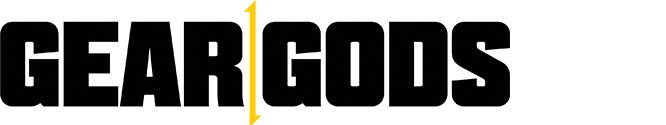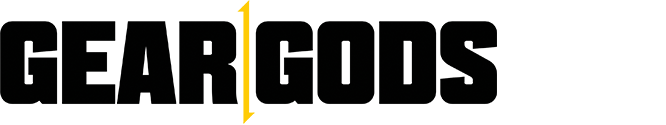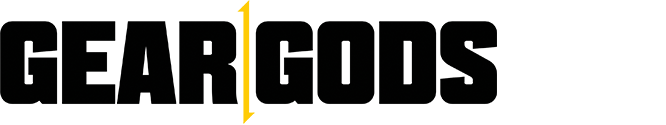Hey guys, today I will be checking out the Sonarworks Reference 4 software. For those of you who are unfamiliar, this type of calibration software attempts to correct inconsistencies you might face in your room to create a reference level listening environment. It not only tries to solve the problems your room is causing, but also any level inconsistencies your monitors might have. Why would you want to fix such inconsistencies? If you are serious about post-production in music (mixing and mastering), then to ensure what you are working on translates well to any system, you need to work in an environment that is as “flat” as possible. By “flat”, I mean there needs to as little inconsistency in the frequency spectrum that you hear in your room as possible. Most rooms have this problem, some worse than others, and it’s a problem I have personally faced from the very beginning to this very day. Even the most well-treated room will have some inconsistencies in the frequency spectrum.
Now, the idea behind this type of software is nothing new – it’s been around for many years, and anyone with a decent TV surround sound system will probably be familiar with the concept as they usually come with higher end audio receivers.
So how does it work? Other than the software required to run the calibration, you also need a special calibration microphone. There is some leeway to what microphone you can use, but if you want the most accurate results you should probably use the microphone that Sonarworks themselves sell, and this is what I used for this review.
The first step is to measure your room. Of all the room calibration software I have used in the past, Sonarworks probably makes this the easiest and most painless. The first part is to get the calibration software to learn how far the speakers and the walls are from the listening position. Once that’s done, you move on to the actual calibration of the room, and this is where Sonarworks’ use of smart design really sets it apart from the rest. At this point, the software will continuously put out pulses of sound, and the microphone picks up the sound and in real time shows you on the software where your microphone is and where you need to position it. Once you have positioned it in the correct spot, the pulsing sound stops and it begins the calibration. You do this a number of times in many different assigned spots to get an accurate image of your room. Once you’ve done that, the calibration is complete and it’s time to actually start using the software!
To use your new calibration, open your DAW of choice, and on the very last slot of the Master Out you insert the Sonarworks plugin. It’s imperative you always follow this step anytime you start a new session. This software fixes what you hear in your room, so it needs to be the absolute last thing in the chain before the speakers. Once the software is open, you just load up the calibration file, and now you have a calibrated room! There are a few features in the plugin like emulating the sound of other speakers that are cool, but personally, I just leave it on a flat EQ since that’s what I want the most out of the software.
Another thing I should mention that you must keep in mind is when you are ready to bounce or mix down your session, make sure you bypass or turn off the plugin completely. If you don’t, then the correction applied to your specific room will also be rendered into the bounced session. You don’t want this, as the calibration is only for your room and is meant to allow you to hear things more clearly in your room. Put that same calibration in a different room and chances are it will sound worse than having nothing at all.
So how does it actually sound? Does the plugin do what Sonarworks claims it does? Yes! In fact, I will go as far as saying it is the best software speaker room calibration I have used to date. When you compare the sound before calibration and after the differences are very stark. Like I mentioned previously, every person is going to have a different calibration since all rooms are going to be different. For my room, the difference is mostly heard in the low end and midrange, and the best way to describe what I heard is much more definition in the mix. I could hear everything in the mix much more clearly. What I have noticed in my mixes since I started using Sonarworks is that my bass frequencies, which used to give me a hard time translating well on other systems, now translate perfectly. I’m making better choices overall, and I don’t really need to do mix checks in headphones or in my car to make sure the mix is translating the way I want anymore. The software and microphone bundled are easily worth the asking price of $300, and I highly recommend anyone who is serious about mixing and has problems getting their mix to translate well to check it out.