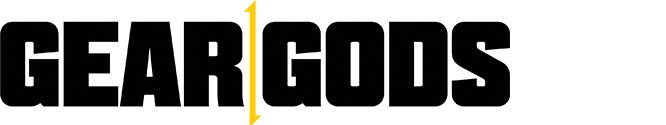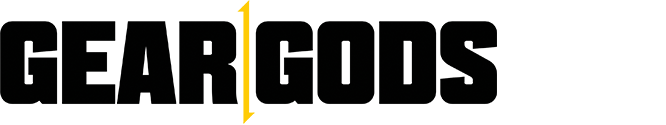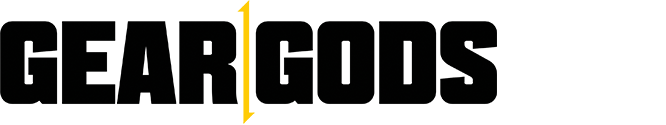IK Multimedia is giving away their Miroslav Philharmonik 2 CE between now and September 30. No, this isn’t some contest or deal – you’re just getting Miroslav Philharmonik 2 CE for the low price of nothing. Here’s how to do it:
- Log into/register your IK account and head to your User Area
- Use the pop-up message to Redeem your promotional item and sign up for the Newsletter, if you’re not already subscribed.
- Download and open the IK Product Manager
- Select Manage My Products, then using the Software tab, click the Install and Authorize button to the right of Miroslav Philharmonik 2 CE
- Once done, go to the Sounds tab, click the Install button to the right of Miroslav Philharmonik 2 CE and you’ll be ready to go!
Now go make some sweet symphonic metal.