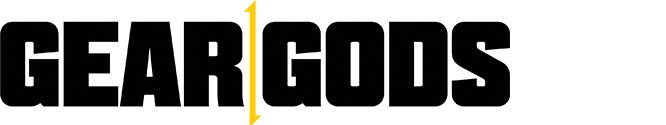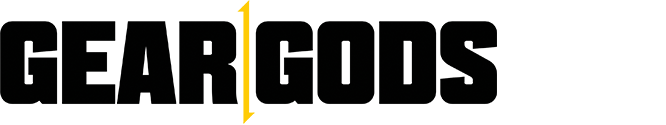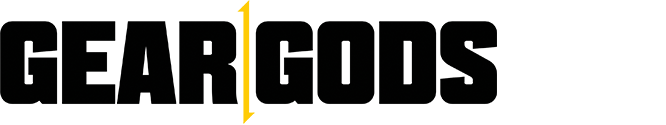For those of you familiar with all the different DAWs out there, Cubase probably does not need an introduction. But for everyone else, Steinberg and Cubase have been around for a very long time. They were some of the first DAWs to hit the market and Cubase has been one of the most popular DAWs ever since.
The release of Cubase 9 Pro brought with it a ton of features that many of its users have asked for – things like Mix Console History, Zoning, Cloud Collaboration, and more.
In this review, I will go over my basic impression of Cubase 9 Pro overall as a DAW and then get into the new features it introduces.
Look:
Right off the bat, Cubase 9 stands out visually. I am personally a big fan of darker color palettes, but even if you are not, Steinberg gives you the ability to customize the colors however you see fit. I found the layout of the Edit window and the Mix Console window to be simple and clear, and anyone familiar with other DAWs should have no problem at all finding their way around Cubase.

Performance:
I tested the performance of Cubase on both my MacBook Pro 15 inch (2016) and high spec Windows PC that I custom built myself. Now, of course, both machines are very high end, so naturally you can expect Cubase to perform well unless there are inefficiencies in the software, and from what I have experienced it’s been very nice. Even my biggest session with over 130 tracks and countless plugins were handled with no problem by Cubase. On my systems I had a buffer size of 128 and not once did I get a pop, click or crash. I can’t recall any DAW that I have used that was able to handle so much at such a low buffer without a problem. Now, Steinberg has a kind of “secret weapon” that helps them achieve this that I will touch on later.
I love pretty much everything about Cubase, but there is one issue I came across – it’s slow and sluggish to work in. This is where I found the only real difference between the Mac and PC versions of the software. Somewhere down the line one of the OS X updates Apple put out greatly changed how graphics are rendered in OS X. This negatively affected all DAWs on Mac, including Apple’s own Logic Pro X. Scrolling around the Mix or Edit window, zooming in and out, making cuts and editing, all of these types of actions suffer greatly on Mac compared to PC. In Windows, on the other hand, you don’t really have this problem, but it’s not perfect there either, and to be fair, I don’t think any DAW out there has this aspect down perfectly yet. I am told by Steinberg though that they are aiming to fix this issue in the next update, so this doesn’t seem like it will be an issue for Mac users for very long.
New Features:
There are a number of new features in Cubase 9.
The first is Mix Console History. This is probably my favorite of the new features, and it basically means you now have the ability to undo anything you did while using the Mix Console. Mistakenly changed settings on a plugin and you don’t remember what they were? Not a problem anymore with Mix Console History. I accidentally replaced all of the plugins I had on a track instead of copying over one from another track. With the push of a button, I was back to exactly where I was before it happened.

Another new feature I really like was the “Lower Zone”. It basically allows you to integrate things like the Mix Console Window, MIDI Editor, and Waveform Editor all in the main Project window. This means you can now have all the work you might expect to do in a given project in front of you for quick access. I used it a lot when I had to work on the MIDI Editor or Waveform Editor, and loved that I could still see and access anything else I wanted on my main project window at any time.

Third is the Sampler Track. This allows you to take any sample from your project and do pretty much whatever you want with it. Change pitch, speed it up, slow it down, reverse it, pretty much anything you would expect a sampler to do. One thing I did was sample my voice and put it through a synth engine. This let me put filters on my voice and change the Envelope parameters like Attack and Release. You could probably do a lot of this stuff on any other Sampler out there but Cubase makes it easy and convenient to do and use since it can be brought up at anytime.

They also introduced a new powerful EQ called Frequency. It has 8 bands, can be used surgically or in wide broad strokes, Mid/Side support, a Linear Phase mode, a spectrum analyzer and even a piano roll that shows you each notes corresponding frequencies!

Cool Features:
There are a number of great features that have been a part of Cubase for a while now but none the less I feel worth mentioning.
Remember when I talked about the performance of Cubase earlier? Well, what I called Steinberg’s “secret weapon” is called ASIO Guard. What it basically does is it allows Cubase to utilize less time-critical paths as much as possible with any action it performs. This allows Cubase to use the CPU to achieve much more stable and predictable performance. With it enabled I have never experienced any dropout or pops or clicks. It’s really one of my favorite things about Cubase.

Cloud Collaboration. The name is pretty self-explanatory, it allows you to upload any project you are working on to the cloud, making it far easier to collaborate with anyone else with Cubase since all they have to do is tell Cubase to download the project. Everything is downloaded and loaded the same exact way it was uploaded. Handy!
Next is phase accurate pitch correction. Cubase has Pitch Correction built in, and it’s really good. So good, in fact, that I stopped using other 3rd party plugin pitch correction software because I felt the quality was at least on par with them, but the convenience of just having it built in is just too good. It’s one of those features that greatly improved my workflow since I don’t have to load anything extra and wait for it to read the files I want to pitch correct. Once again, one of my favorite features of Cubase.

And finally – the MIDI Editor. Cubase has, in my opinion, the best MIDI editor. It’s easy to use and easy to read, simple, yet powerful. When I go back to any other MIDI Editor, they feel outdated. I work in MIDI a lot, which makes a good MIDI editor like this invaluable.

Final Thoughts:
So where does all this leave us? Cubase is one of the best DAWs out there if you ask me. There just isn’t anything else out there as full-featured or as well thought out as Cubase is. It looks sleek and modern, it has the best performance I have come across in a DAW to date, and has just about everything you need to make a great full production. The graphics performance issue on Macs is a bummer but its an issue you are going to face on just about any DAW you use on a recent version of OS X and soon it won’t be a problem for Cubase anymore. All things considered, there isn’t a DAW out there that I can recommend to people more than Cubase, even if you are just starting out or are coming from another DAW.